Are you aware that Most Android with 5.0 upward did not have '3g only' network mode/type.
But thank God for God, there is a solution for that.
Let go to business.
Open mtk engineering mode or dial the short code for mtk engine mode on lollipop.
*#*#316306*#*#
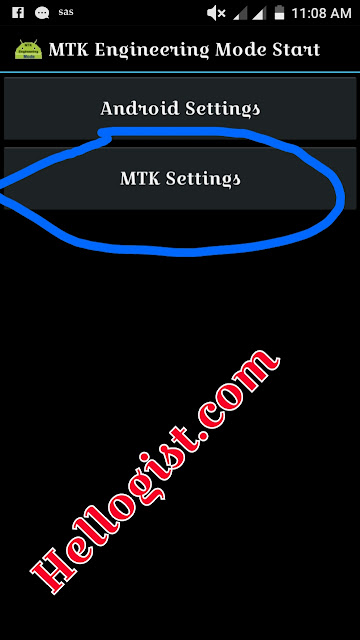
You should see 'Android settings' and 'mtk settings' Select the mtk settings as indicate on the screen short,
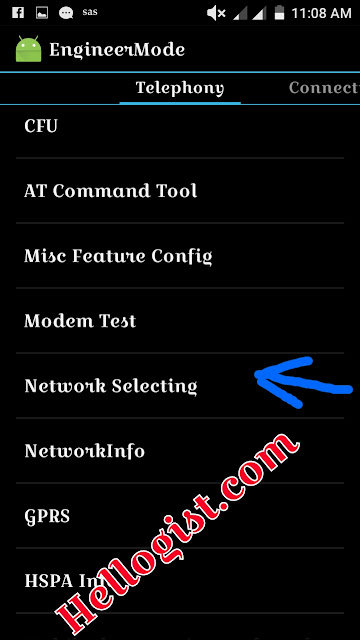
The next page contains many options scroll down and click 'Network Selecting'
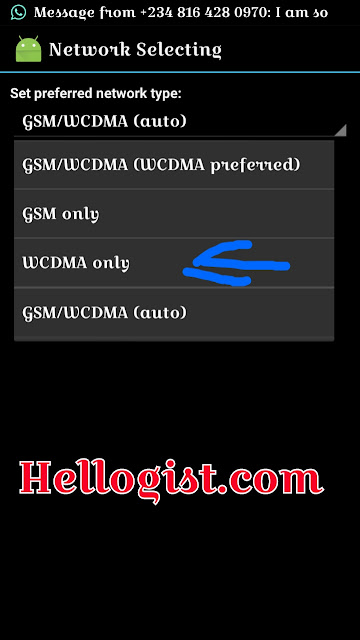
Click the drop down box on the next page(take a look at the screen short above)
Network modes option will pop up,
Now select 'WCDMA ONLY to set your phone on 3g network.
Now exist the mtk mode, and your network will reset, that's the trick.
If you encounter any problem or you need more explanation, pls use the comment box to tell us
But thank God for God, there is a solution for that.
Let go to business.
Open mtk engineering mode or dial the short code for mtk engine mode on lollipop.
*#*#316306*#*#
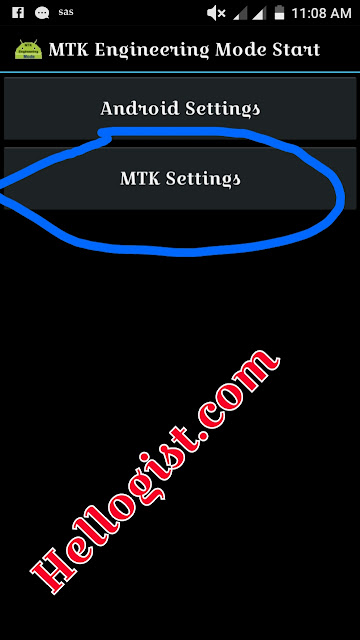
You should see 'Android settings' and 'mtk settings' Select the mtk settings as indicate on the screen short,
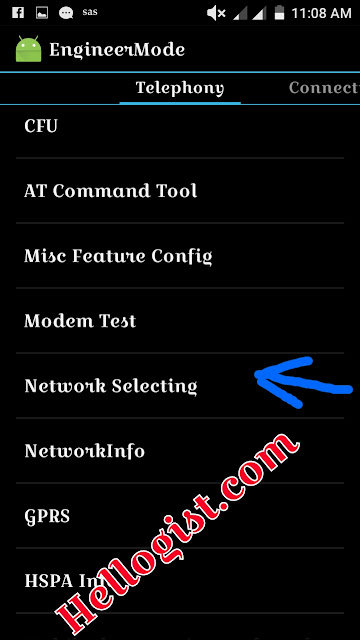
The next page contains many options scroll down and click 'Network Selecting'
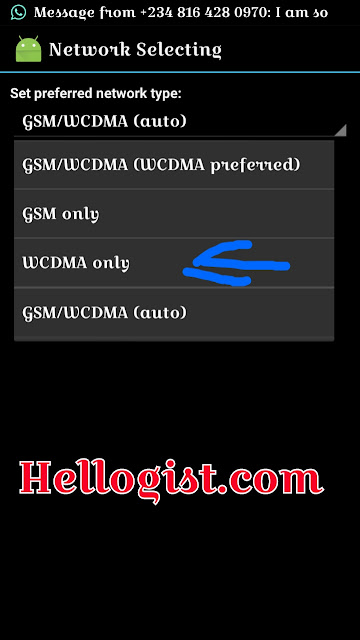
Click the drop down box on the next page(take a look at the screen short above)
Network modes option will pop up,
Now select 'WCDMA ONLY to set your phone on 3g network.
Now exist the mtk mode, and your network will reset, that's the trick.
If you encounter any problem or you need more explanation, pls use the comment box to tell us
