We all can tell that For some days now, most of us have been experiencing difficulties using the MTN BB10 BBLITE plan on Android, IOS and PC. Although we got some news from most of our readers that the plan still works, but others keep complaining not working so I decided to provide you with the BB10 Maxi configuration.

The BB10 Maxi plan seems to be an unlimited BB10 plan unlike the BBLITE package. We’re all aware that with the BBLITE daily and weekly packages, we can use up to 5GB & 8GB respectively, but the BB10 Maxi plans exceeds the limit. It might be unlimited, who knows.
Since the BBLITE plans are still unstable, I’ll reveal the configuration setup for the BB10 Maxi plans so that you can enjoy the BB10 Maxi till the BBLITE plans regains stability. Please follow the procedure as explained below, so you don’t end up complaining “not working”.
HOW TO SUBSCRIBE TO MTN BB10 MAXI PLAN?
There are two ways to subscribe for the BB10 MAXI plans.
Dial *131*6*5# and select if it’s daily, weekly or monthly subscription you wish to opt-in for. Alternatively, you can dial *216*5*3# for BB10 Maxi monthly, *216*5*2# for BB10 Maxi weekly or *216*5*1# for BB10 Maxi daily.
How to Configure the MTN BB10 Maxi plans to work on Android, iOS AND PC
1. Firstly, download the Netloop VPN from here And install on your android device.
2. Next go to your mobile network settings, and make sure that you make use of “ 127.0.0.1 ” as proxy address with port “ 8080 ”.
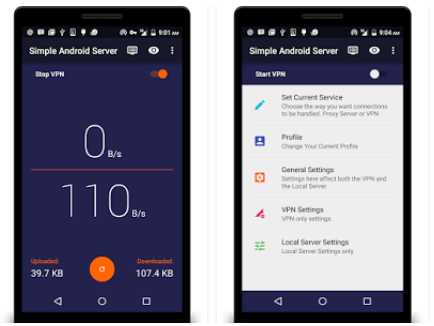
3. After that, use the below configuration settings to setup the Netloop VPN.
>> Connection settings <<
tick Enable Proxy
>> Proxy host: 10.199.212.2
>> Proxy Port: 8080
>> Enable header tweaking
>> Choose tweak type: Host replacement
>> Inject Host: web.blackberry.com
>> Now go back to the netloop main menu, and tap “Local server settings” <<
>> buffer size: 8092
>> Concurren connection: 10
>> Go to log lelevel and select “DEBUG”.
>> That’s all… start server <<
Alternatively, you can make use of Tweakware for android. Download package here and then install on your device. Launch the tweakware VPN, tap Bundle settings and select MTN BIS… then go back and connect.
For PC & iOS users, you can simply download tweakware VPN here and then make sure you make use of the MTN BIS setup, just as I selected for that on android. PC users can also make use of simple server for PC (download here) and then make sure that your modem access point is set to “ web.gprs.mtnnigeria.com ” with “ web” as username and password. Also remember to set your browser and IDM with proxy “ 127.0.0.1 ” and port “ 8080 ”.
Hope this helps? If you experience any difficulty in processing any of the above setup, please do let us know via comment section. You can also tweak the setup for Psiphon and Netify applications.

The BB10 Maxi plan seems to be an unlimited BB10 plan unlike the BBLITE package. We’re all aware that with the BBLITE daily and weekly packages, we can use up to 5GB & 8GB respectively, but the BB10 Maxi plans exceeds the limit. It might be unlimited, who knows.
Since the BBLITE plans are still unstable, I’ll reveal the configuration setup for the BB10 Maxi plans so that you can enjoy the BB10 Maxi till the BBLITE plans regains stability. Please follow the procedure as explained below, so you don’t end up complaining “not working”.
HOW TO SUBSCRIBE TO MTN BB10 MAXI PLAN?
There are two ways to subscribe for the BB10 MAXI plans.
Dial *131*6*5# and select if it’s daily, weekly or monthly subscription you wish to opt-in for. Alternatively, you can dial *216*5*3# for BB10 Maxi monthly, *216*5*2# for BB10 Maxi weekly or *216*5*1# for BB10 Maxi daily.
How to Configure the MTN BB10 Maxi plans to work on Android, iOS AND PC
1. Firstly, download the Netloop VPN from here And install on your android device.
2. Next go to your mobile network settings, and make sure that you make use of “ 127.0.0.1 ” as proxy address with port “ 8080 ”.
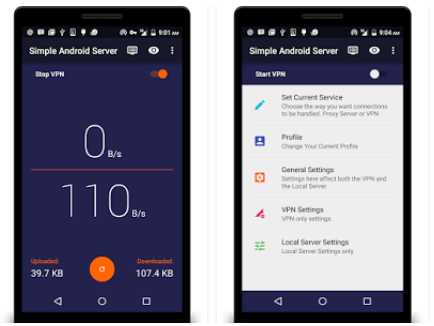
3. After that, use the below configuration settings to setup the Netloop VPN.
>> Connection settings <<
tick Enable Proxy
>> Proxy host: 10.199.212.2
>> Proxy Port: 8080
>> Enable header tweaking
>> Choose tweak type: Host replacement
>> Inject Host: web.blackberry.com
>> Now go back to the netloop main menu, and tap “Local server settings” <<
>> buffer size: 8092
>> Concurren connection: 10
>> Go to log lelevel and select “DEBUG”.
>> That’s all… start server <<
Alternatively, you can make use of Tweakware for android. Download package here and then install on your device. Launch the tweakware VPN, tap Bundle settings and select MTN BIS… then go back and connect.
For PC & iOS users, you can simply download tweakware VPN here and then make sure you make use of the MTN BIS setup, just as I selected for that on android. PC users can also make use of simple server for PC (download here) and then make sure that your modem access point is set to “ web.gprs.mtnnigeria.com ” with “ web” as username and password. Also remember to set your browser and IDM with proxy “ 127.0.0.1 ” and port “ 8080 ”.
Hope this helps? If you experience any difficulty in processing any of the above setup, please do let us know via comment section. You can also tweak the setup for Psiphon and Netify applications.
